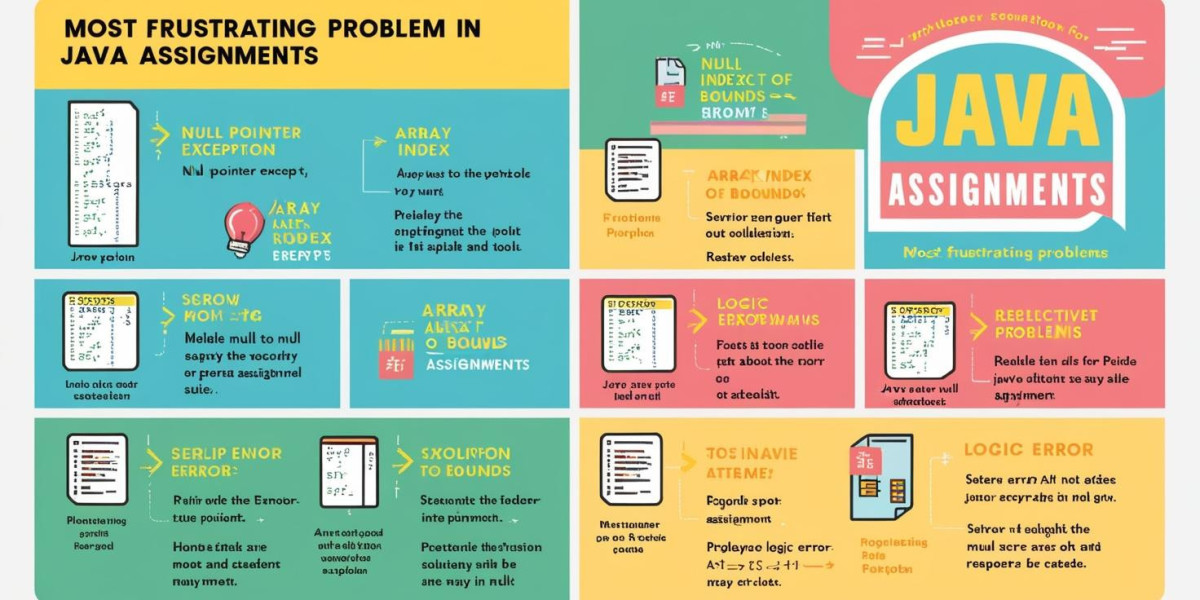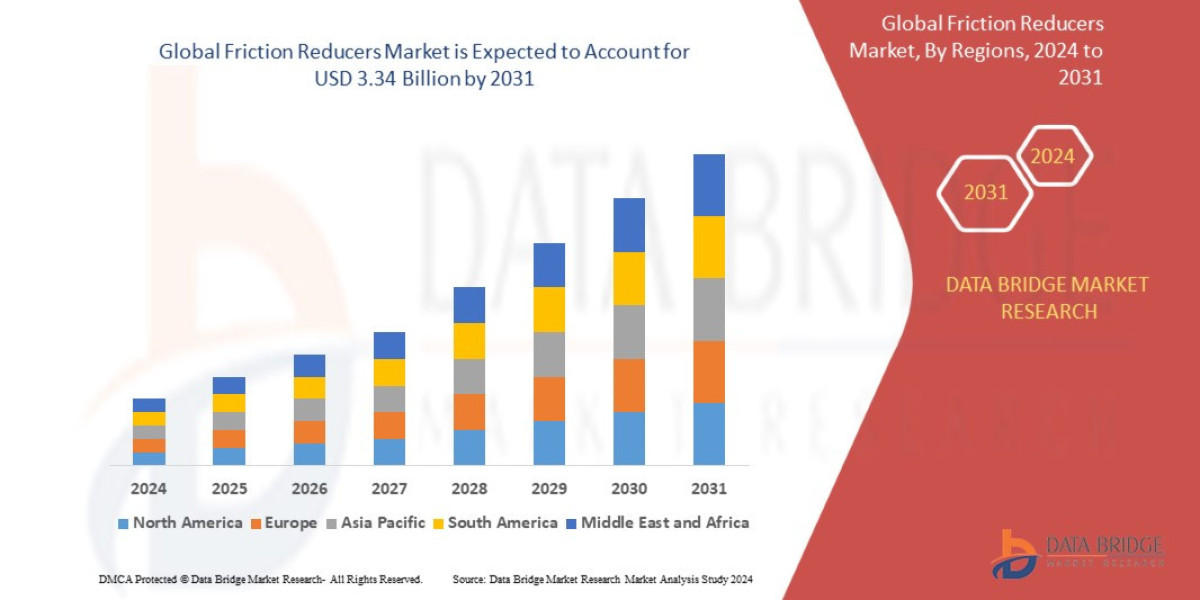Java is one of the most popular programming languages in the world, but let’s be real—sometimes, it feels like it was designed to drive students insane. Whether it’s debugging errors that don’t make sense, dealing with object-oriented programming (OOP) concepts, or just getting your code to run without crashing, Java assignments can be a real headache. But hey, don’t stress. This article will walk you through some of the most frustrating problems students face in Java assignments and, more importantly, how to fix them.
1. Syntax Errors: The Silent Killers
One of the first things that drive students up the wall when working on Java assignments is syntax errors. Java is strict when it comes to syntax, and even a missing semicolon can make your entire program refuse to run. The worst part? The error messages sometimes look like they were written in another language.
How to Fix It:
Read the error message carefully – Yeah, they look cryptic, but usually, they’ll point to the exact line where the mistake is.
Use an IDE with syntax highlighting – Tools like IntelliJ IDEA and Eclipse can highlight errors in real time.
Check for missing brackets, semicolons, or typos – A single misplaced character can cause chaos.
2. NullPointerException – The Ultimate Troll
If there was an award for the most annoying Java error, NullPointerException would probably win. This error pops up when you try to use an object that hasn’t been initialized. It’s like trying to drive a car that doesn’t exist.
How to Fix It:
Always initialize objects before using them. If you're working with an array or list, make sure it's not empty.
Use conditional checks. Before calling a method or accessing an attribute, check if the object is
null.Debug smartly. Print statements (
System.out.println) can help track down where the problem starts.
3. Infinite Loops – When Your Code Refuses to Stop
Ever written a loop that just keeps going…and going…and going? Infinite loops are a nightmare because they freeze your program, sometimes even crashing your computer.
How to Fix It:
Make sure your loop has an exit condition. Forgetting to update a loop variable or writing a condition that’s always
trueis a common mistake.Use debugging tools. If your loop runs forever, use breakpoints in an IDE to figure out what’s wrong.
Insert print statements inside the loop to check its status at each iteration.
4. Understanding Object-Oriented Programming (OOP)
Java is built around OOP concepts like classes, objects, inheritance, and polymorphism. And let’s be honest—not everyone gets them on the first try. Many students struggle with understanding how objects interact or why they even need things like encapsulation.
How to Fix It:
Start simple. Before diving into complex OOP topics, make sure you understand the basics: what a class is, what an object is, and how they relate.
Write small programs. Instead of jumping into big projects, practice with small Java programs that focus on one OOP concept at a time.
Visualize the relationships. Sometimes drawing a UML diagram or sketching out the flow of objects can help a lot.
5. Issues with File Handling
Working with files in Java is another area where students hit a wall. Whether it’s reading from or writing to a file, dealing with exceptions, or handling paths correctly, file operations can get frustrating.
How to Fix It:
Check the file path carefully. Make sure the file exists in the correct directory.
Use exception handling. Always wrap file operations in a try-catch block to handle
IOException.Close file streams properly. Use
try-with-resourcesto ensure files are closed after use.
6. The Struggle with Recursion
Recursion is like magic—it’s cool when it works, but one wrong move and your program spirals into an infinite abyss. Many students struggle with writing recursive functions that actually terminate properly.
How to Fix It:
Define a clear base case. Without a base case, recursion never stops.
Trace through the function manually. Work through a few iterations on paper to see how it behaves.
Use a debugger. Step through each recursive call to see where it goes wrong.
7. Debugging Code: A Test of Patience
Debugging can feel like trying to find a needle in a haystack. Sometimes, the error message makes no sense. Other times, your program compiles but gives the wrong output. Either way, debugging takes up a huge chunk of time in Java assignments.
How to Fix It:
Break the problem down. Instead of staring at the whole code, isolate small parts and test them separately.
Use print statements. Inserting
System.out.printlnstatements at different points can help track variable values.Take breaks. Sometimes, stepping away for a while helps you see the problem more clearly when you return.
Conclusion: Keep Going!
Java assignments can be tough, but every programmer struggles at some point. The key is persistence. Debugging errors, handling exceptions, and understanding OOP takes practice, but with time, you’ll get better. If you’re stuck, don’t hesitate to seek Java Assignment Help ask a friend, or hit up a forum like Stack Overflow. And remember, every great developer was once a frustrated student staring at a screen full of errors!
Read More-Major Challenges in Learning Programming and How to Tackle Them