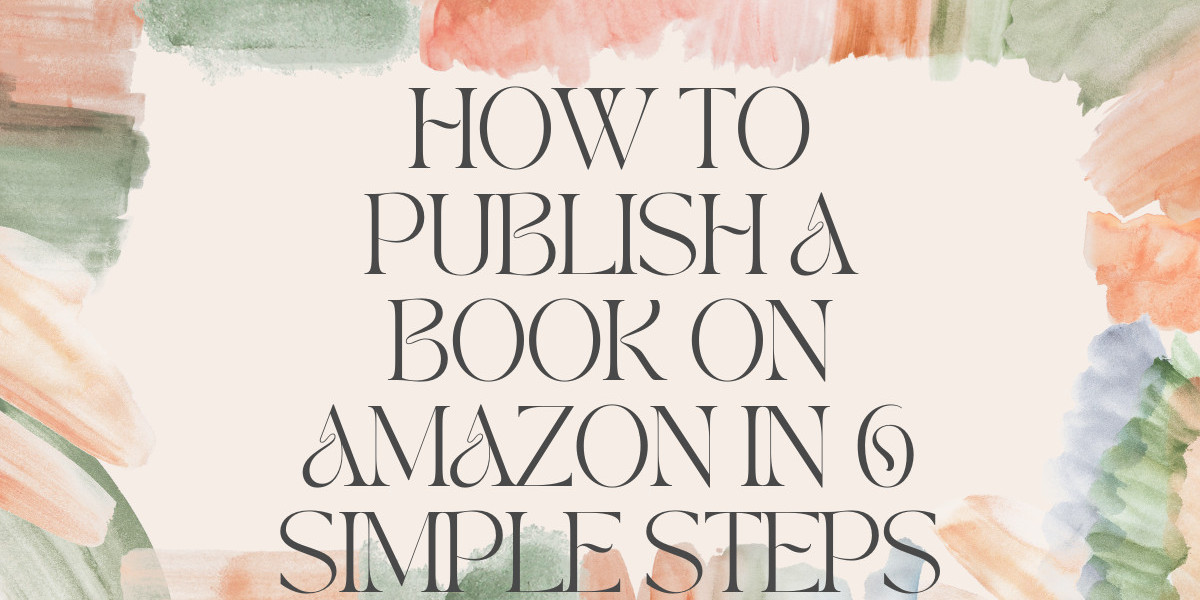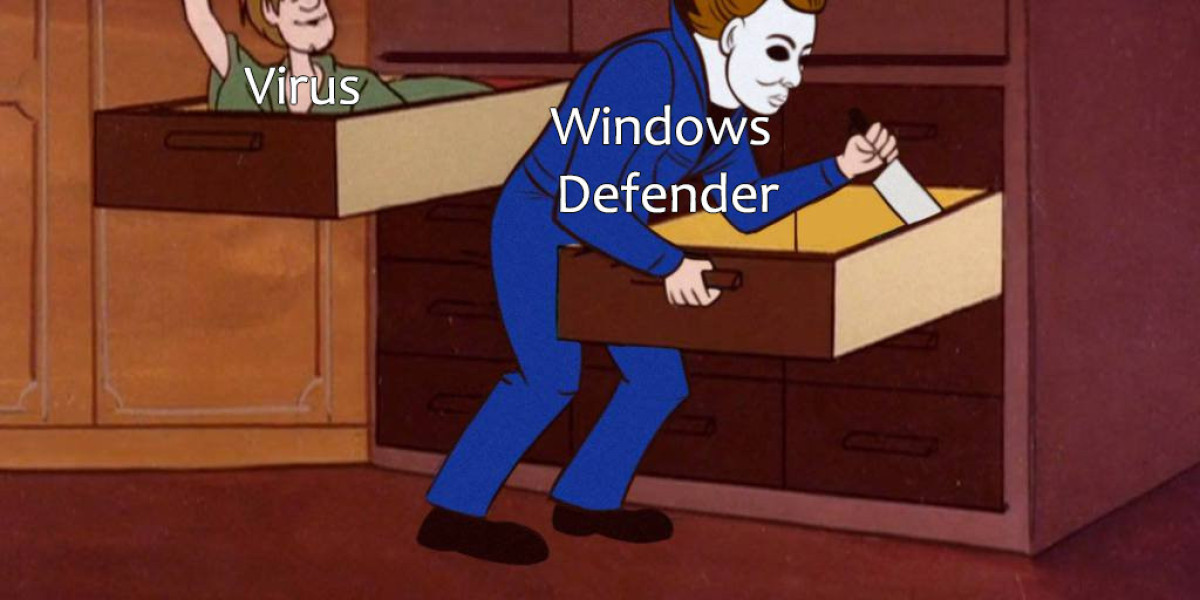Introduction
Amazon's Kindle Direct Publishing (KDP) platform has revolutionized the way authors share their work with the world. Whether you're a first-time writer or an experienced author, KDP allows you to publish both eBooks and paperbacks easily, reaching a global audience. Here's a detailed guide on how to publish a book on Amazon in six simple steps. An Amazon book writer can easily self-publish their work online.
Step 1: Write and Edit Your Book
The foundation of any successful book is strong content. Start by writing your manuscript. Once your draft is complete, take the time to revise and edit it thoroughly.
Self-Editing Tips:
Read your manuscript aloud to catch errors.
Use grammar-checking tools like Grammarly or ProWritingAid.
Focus on consistency in tone, voice, and formatting.
Professional Editing:
While self-editing is helpful, hiring a professional editor can take your book to the next level. Editors specialize in spotting issues you might overlook, including plot holes, inconsistencies, or grammatical errors.
Step 2: Format Your Manuscript
Amazon requires specific formatting to ensure your book looks professional on Kindle devices or as a paperback.
For eBooks:
Use tools like Kindle Create or Scrivener for easy formatting.
Include proper headings, chapters, and a clickable table of contents.
Save your manuscript in .docx or .epub format for upload.
For Paperbacks:
Follow Amazon's formatting guidelines for trim sizes and page margins.
Ensure that the manuscript is in PDF format with embedded fonts.
Remember to preview your book on various devices to ensure it displays correctly.
Step 3: Design an Eye-Catching Cover
Your book cover is the first thing potential readers see, so it needs to be visually appealing and relevant to your content.
DIY Design:
Use tools like Canva, Adobe Photoshop, or GIMP to design your cover.
Follow Amazon’s cover dimensions and resolution requirements.
Hire a Professional:
If design isn’t your forte, consider hiring a graphic designer.
Websites like Fiverr and Upwork have experienced freelancers who can create professional book covers.
Step 4: Create a Kindle Direct Publishing Account
To publish your book on Amazon, you need to create a KDP account.
Sign-Up Process:
Visit the KDP website and sign up using your Amazon account credentials.
Provide your tax information and bank details for royalty payments.
Once your account is set up, you’re ready to upload your book.
Step 5: Upload Your Book
Uploading your book to KDP is straightforward. Follow these steps:
Create a New Title:
Log in to KDP and click on “Create New Title.”
Choose between Kindle eBook, paperback, or hardcover.
Fill in Book Details:
Title and Subtitle: Enter your book’s title and optional subtitle.
Description: Write a compelling description to entice readers.
Author Name: Add your name or pen name.
Keywords and Categories: Choose relevant keywords and categories to help readers find your book.
Upload Files:
Upload your formatted manuscript and cover.
Preview your book using Amazon’s previewer to ensure everything looks perfect.
ISBN (Optional for eBooks):
Amazon provides a free ISBN for paperbacks, but you can use your own if desired.
Step 6: Set Pricing and Publish
The final step is to set the price and publish your book.
Royalties:
Choose between 35% or 70% royalty options based on your book’s price.
The 70% option applies to books priced between $2.99 and $9.99.
Pricing Strategy:
Research similar books in your genre to determine competitive pricing.
Consider introductory pricing for new authors to attract readers.
Once you’ve completed these steps, click “Publish Your Book.” Amazon will review your submission, and your book will typically go live within 72 hours.
Promoting Your Book
Publishing is only the beginning. Effective promotion ensures your book reaches the right audience.
Social Media Marketing:
Share updates, teasers, and links to your book on platforms like Instagram, Twitter, and Facebook.Amazon Advertising:
Use Amazon Ads to target readers based on their browsing and purchasing habits.Author Website:
Create a website to showcase your work, connect with readers, and build an email list.
FAQs about Publishing on Amazon
1. Is it free to publish a book on Amazon?
Yes, publishing through Kindle Direct Publishing is completely free. However, you may incur costs for editing, cover design, and marketing.
2. Do I need an ISBN to publish on Amazon?
You don’t need an ISBN for eBooks. Amazon provides a free ISBN for paperbacks, but you can also use your own.
3. How long does it take for my book to go live?
Amazon typically reviews and publishes books within 72 hours of submission.
4. Can I publish in multiple languages?
Yes, you can publish books in different languages. Be sure to specify the language when uploading your manuscript.
5. How much royalty will I earn?
You can choose between 35% or 70% royalty rates, depending on your book’s price and distribution.
6. Can I update my book after publishing?
Yes, you can make changes to your book’s content, cover, and pricing anytime.
7. What formats does Amazon support?
Amazon supports eBooks (.docx, .epub) and print books (PDF).
8. Do I retain copyright ownership?
Yes, authors retain full ownership of their work when publishing on Amazon.
9. How do I handle taxes and royalties?
You’ll need to provide your tax information when setting up your KDP account. Amazon handles the rest and deposits royalties into your bank account.
10. Can I unpublish my book?
Yes, you can unpublish your book anytime by accessing your KDP dashboard.
Conclusion
Publishing a book on Amazon is a powerful way to share your story, knowledge, or expertise with a global audience. By following these six simple steps, you’ll not only publish your book but also set it up for success. From writing and editing to formatting, uploading, and promoting, each step is crucial in building a professional and marketable product.
Take the leap and publish your book today—you’re just a few steps away from becoming a published author!