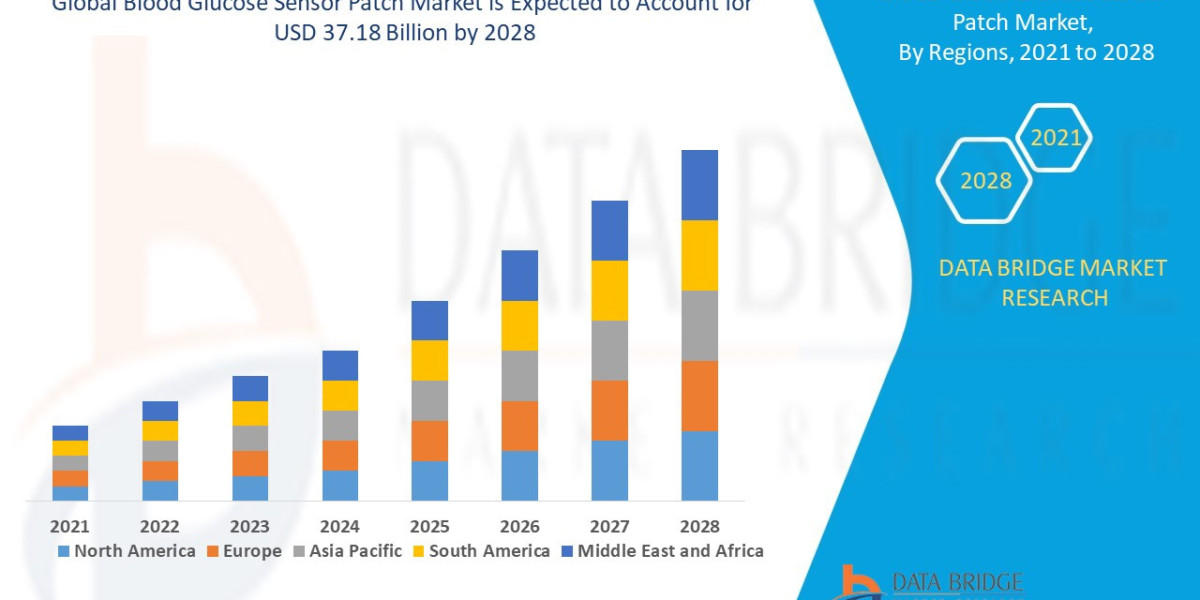Okay, so you've made the decision to seek assistance with your programming assignment at last. There's no shame in that! Sometimes coding may be a complete nightmare—one misplaced semicolon might cause your entire program to fail. Everybody has been there. The problem is that receiving assistance is just half the fight. To ensure that your programming assignment helper truly understands your needs, you must be able to communicate effectively with them.
Because let’s be real, if you send them a vague message like "Hey, can you do my assignment?" and then disappear, don’t be surprised if what you get back isn’t exactly what you were hoping for. Communication is key, my friend. So, let’s break down how to do it right!
Step 1: Be Clear About What You Need
First things first, don’t assume your helper is a mind reader. If you just send them the assignment question without any context, they might not realize which parts you’re struggling with or what specific requirements your professor has thrown at you.
Here’s a better way to do it:
Provide the full assignment brief (no, not just a screenshot of half the page!).
Mention any specific instructions from your professor (e.g., "We have to use recursion for this" or "My professor hates global variables").
Let them know your deadline (and don’t say it’s due in 24 hours if it’s actually due in 3... that’s just setting everyone up for stress).
Step 2: Don’t Just Dump the Code and Run
If you already started working on the assignment, that’s great! But don’t just dump your half-written code on your helper and expect them to magically figure out what’s wrong. Instead, explain:
What you were trying to do.
Where you got stuck.
Any error messages you’re seeing (copy and paste them, don’t just say "it’s not working").
For example, instead of saying:
"My code isn’t working. Help?"
Try this:
"I’m trying to implement a sorting algorithm using Python, but my function keeps returning the wrong output. I think the issue is with the loop, but I’m not sure. Here’s my code and the error message I keep getting."
See the difference? Your helper will have a way easier time figuring out the problem if you give them useful details.
Step 3: Ask Questions (But Make Them Good Ones!)
One of the biggest mistakes students make when getting Programming Assignment Help is treating it like a one-way street. If you just take the finished code and submit it without even looking at it, you’re missing out on a chance to actually learn something.
Instead, ask questions like:
"Why did you use this approach instead of another one?"
"Can you explain this part of the code? I don’t fully understand it."
"If I wanted to add a new feature, how would I do it?"
Trust me, most programming helpers will appreciate this because it shows you’re actually engaged. Plus, it’ll help you in the long run when you have to tackle another assignment on your own.
Step 4: Be Polite and Professional
Look, I get it. When deadlines are looming, stress levels go through the roof. But that’s not an excuse to be rude or demanding. If you want your programming helper to actually enjoy working with you (and maybe even prioritize your work), be polite and respectful.
A simple "Thanks!" or "I really appreciate your help" goes a long way. And if there’s a delay, don’t freak out—just check in nicely instead of sending an angry "WHERE’S MY CODE?" message.
Step 5: Test the Code Yourself
Once you get the completed assignment back, don’t just submit it right away. Run the code, test it, and make sure you understand what’s happening.
Imagine turning in an assignment and your professor asks you to explain how it works, but you have zero clue. Awkward, right? Avoid that by:
Running the program and checking if it works as expected.
Reviewing the logic to see if you understand it.
Asking for clarifications if something doesn’t make sense.
Step 6: Don’t Expect Miracles in 10 Minutes
I hate to break it to you, but programming takes time. If you ask for help an hour before your deadline, don’t expect a full, well-commented solution in record time. Your helper isn’t a magician.
Plan ahead, give them enough time to work on the code, and you’ll get way better results. If you need urgent help, be upfront about it, but also understand that last-minute work isn’t always gonna be perfect.
Step 7: Learn from the Experience
At the end of the day, the goal isn’t just to get your assignment done—it’s to actually learn how to code. Programming isn’t just about getting the right answer; it’s about understanding how to solve problems. So, the next time you get help, use it as a learning opportunity.
Take note of new coding techniques your helper used.
Try modifying the code yourself to see if you truly understand it.
Ask for resources to learn more on your own.
Because let’s be honest—if you don’t learn anything, you’re just gonna end up in the same situation next time, desperately looking for help again.
Final Thoughts
Getting Programming Assignment Help can be a game-changer, but only if you communicate effectively. Be clear about what you need, provide useful details, ask smart questions, and always test your code before submitting it. Oh, and be nice—it never hurts to build a good relationship with the person helping you out!
So, next time you need programming help, follow these steps and make the process smoother for both you and your helper. Happy coding!
Read My Last Article: How to Ensure Your Case Study is Well-Researched and Authentic